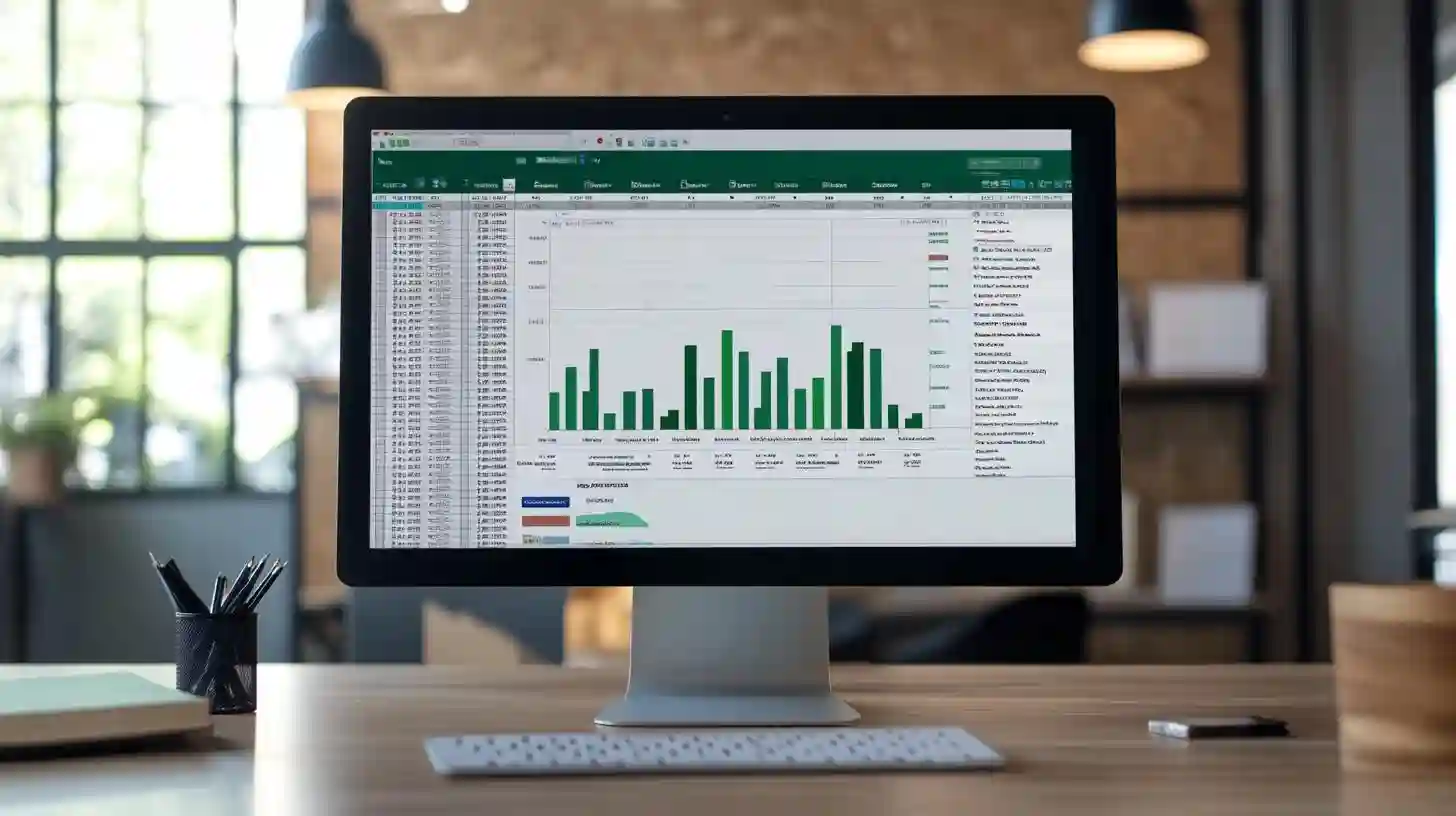
Catalyst for Data Analysis Efficiency
**Unlocking Insights: Expert Tips for Data Analysis in Excel** Data analysis has become pivotal in decision-making across various industries. Excel, a powerful tool for data management, offers extensive capabilities that help unlock insights from vast datasets. By utilizing expert tips, users can enhance their proficiency and derive valuable conclusions. **Structuring Your Data** The first step in data analysis with Excel is structuring your data correctly. Organizing your dataset into clear tables facilitates easier analysis. Each column should represent a specific variable, while each row corresponds to a distinct observation. Use descriptive headers to help users quickly identify data points. **Mastering Excel Formulas** Once your data is structured, mastering Excel’s formulas significantly elevates your analysis. Basic formulas like SUM, AVERAGE, and COUNT form the backbone of data calculations. However, advanced formulas such as VLOOKUP and INDEX-MATCH open up even more analytical possibilities. These functions enable efficient dataset searches, allowing users to merge data from different tables based on common identifiers, enriching the analysis. **Data Visualization Techniques** Data visualization is essential for conveying analysis effectively. Excel provides various chart types that present data in an easily digestible format. Bar charts, line graphs, and pie charts visually depict trends and proportions. Selecting the right type of chart based on the nature of the data is crucial—for instance, line charts excel at showing trends over time, while pie charts effectively illustrate data distribution among categories. Utilizing features like sparklines can also add visual context, providing quick insights at a glance. **Utilizing Pivot Tables** Pivot Tables are one of Excel’s most robust features for data analysis. They enable users to summarize large datasets efficiently and allow for quick comparisons. By dragging and dropping fields into rows, columns, or filters, users can manipulate data dynamically and extract meaningful patterns without altering the original dataset. Learning to create and customize Pivot Tables greatly enhances your ability to analyze data effectively. **Conditional Formatting for Insight** Conditional formatting is a valuable tool in Excel that highlights critical data points based on specific criteria. By setting rules and formatting styles, users can visually mark outliers and trends. For example, applying color scales can help identify high and low values quickly, enhancing visual appeal and aiding in the rapid identification of relevant information. **Ensuring Data Integrity** When handling large datasets, maintaining data integrity is essential. Excel’s data validation features can restrict the type of data entered into cells, minimizing the chances of errors and inconsistencies. Incorporating controls like drop-down lists for categorical data can streamline data entry, ensuring uniformity and accuracy. **Leveraging External Data Sources** Excel's ability to handle data from external sources enhances analysis further. Connecting to external databases or importing data from web sources allows users to work with larger datasets without manual entry. Tools like Power Query facilitate efficient data transformation and cleaning, setting the stage for more rigorous analysis, particularly with frequently updated data. **Enhancing Collaboration** Collaboration has evolved with cloud-based tools like OneDrive and SharePoint, allowing teams to access, analyze, and contribute to data analyses in real-time. This collaborative environment boosts productivity and encourages team members to share insights, fostering a more inclusive decision-making atmosphere. **Continuous Learning** Unlocking the full potential of data analysis in Excel lies in continuous learning and practice. As you explore additional functions and add-ins for advanced analytics, your ability to transform raw data into actionable insights will improve. By harnessing these expert tips and tricks, data analysts can significantly enhance their efficiency and effectiveness when working with Excel. Whether through structured data organization, proficient formula use, or strategic visualization and analysis, the potential for unlocking meaningful insights from data is vast, paving the way for informed decision-making and strategic planning.

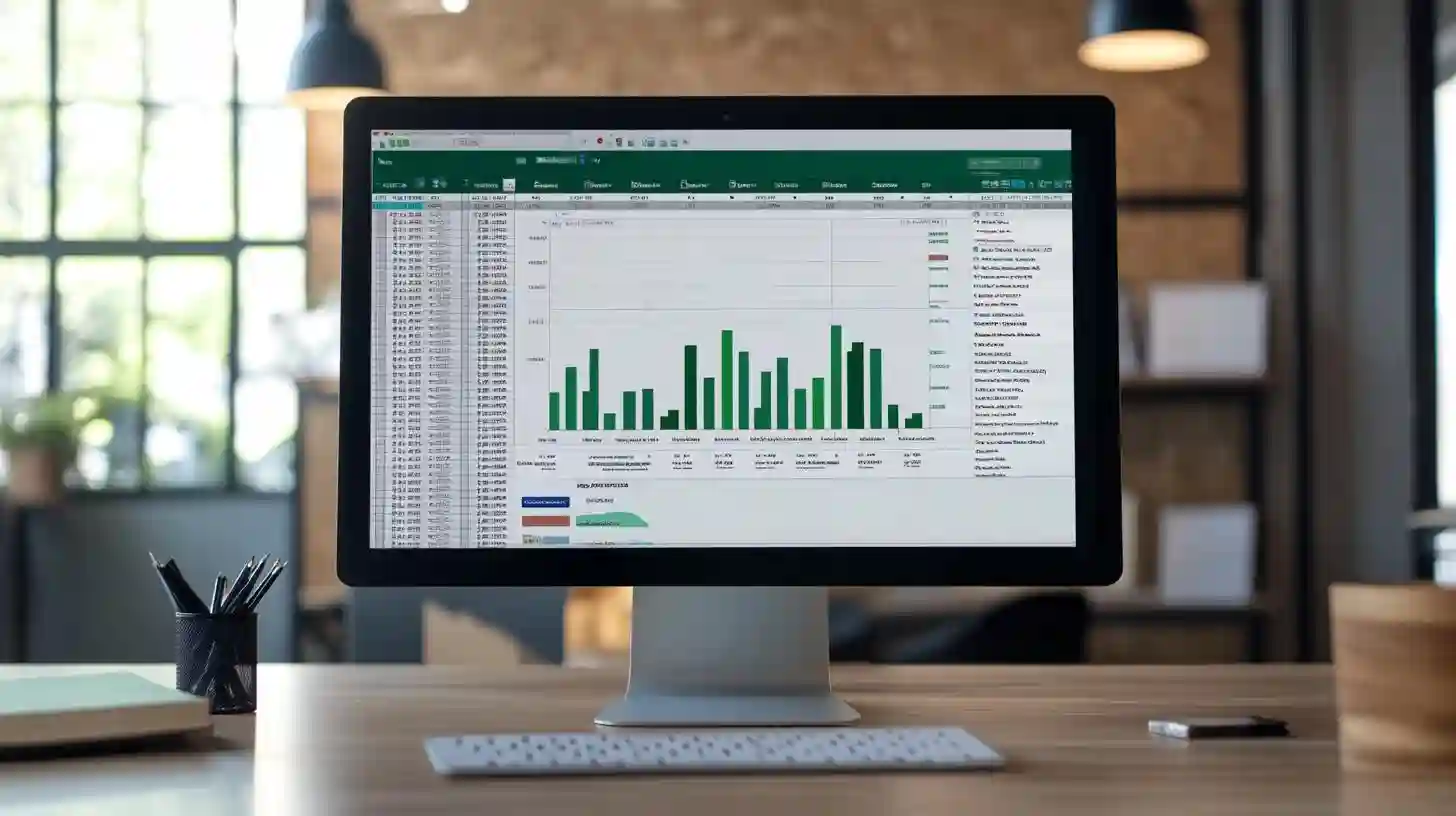




Page